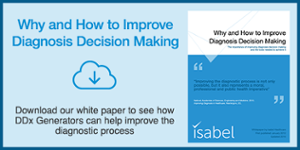- Privacy Policy
- Terms & Conditions
- Contact us
- ©Isabel Healthcare 2025
Optimising Your Differential Diagnosis with Isabel Pro
Isabel Pro, as a lot of you already know, is a sophisticated Differential Diagnosis (DDx) generator which helps clinicians broaden their differential by providing clinicians with a list of ranked likely diagnoses based on the symptoms entered. However, after this step there are many features to the DDx Generator which you may not be aware of. Our knowledge pages, specialty sorting, matched query terms and training tools are just some of the features at your disposal with Isabel Pro. Highlighted in this blogpost are these key features which you can utilise to research and refine your clinical reasoning process, in order to obtain the best from Isabel and generate a comprehensive differential diagnosis for your patient’s history.
Evidence-based Knowledge Resources
Once you have entered your clinical features and brought up a list of ranked diagnoses, evidence-based knowledge for each diagnosis is just one click away, enabling clinicians to make better decisions on selecting the right tests and treatment at the right time. Knowledge resources are fully integrated and seamlessly link to each condition in the Isabel Pro DDx results. Simply click on each diagnosis to access the knowledge page specific to that diagnosis, and open up multiple knowledge resources so you can research a condition and explore your thinking on next steps to take. Major medical publishers who partner with Isabel include Dynamed Plus® from EBSCO, 5 Minute Consult™ from Wolters Kluwer and Best Practice from the BMJ. Institutions can even leverage their existing evidence-based content by incorporating them into the Isabel knowledge system.
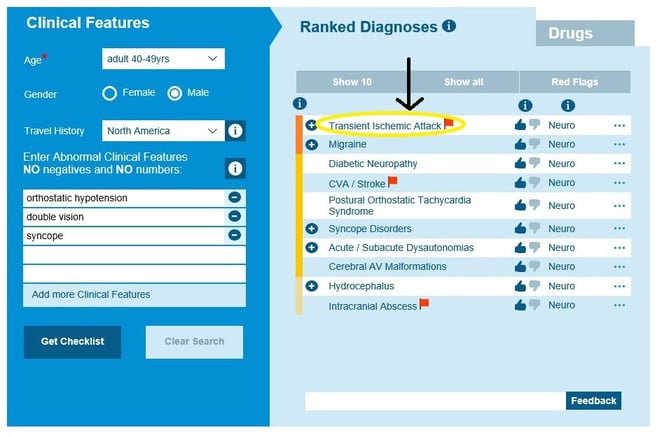

Why did this diagnosis come up? The matched query and likelihood indicator
Clicking the ‘…’ by each diagnosis, as highlighted in the image, reveals the matched terms between the query entered and Isabel’s database along with a degree of match for that query.
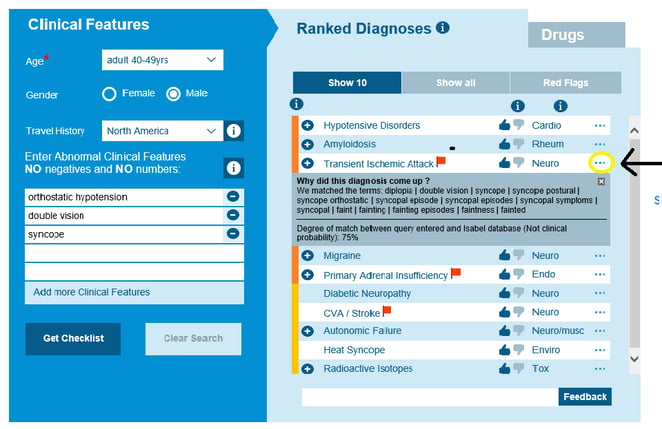
This degree of match is also visually represented with a color bar, the "Likelihood Indicator," on the right-hand side. The darker the shade, the more likely the diagnosis is the correct one, with dark orange being used to highlight the more likely diagnoses, yellow for likely and beige for less likely. This match is the degree of relevance calculated by Isabel’s software adjusted by age, gender, pregnancy and geographical prevalence scores. This score is based purely on the criteria entered and is not the same as clinical probability of a specific diagnosis for a specific patient. You as the clinician will decide what is relevant or needs further examination for your patient.

Red Flag “don’t miss diagnoses”
By default Isabel presents all results in a ranked list of likely diagnoses. You can then see the top 10, view all the options, or show the red flag diagnoses. Some of the results in your ranked diagnoses have red flag icons next to them, and these red flagged diagnoses are ‘Don’t miss diagnoses’ that can cause serious harm to your patient if not urgently considered in your differential and ruled in or ruled out of your differential diagnosis based on the patient’s clinical picture. It is possible to filter the differential diagnosis by the don’t miss red flag view as demonstrated.
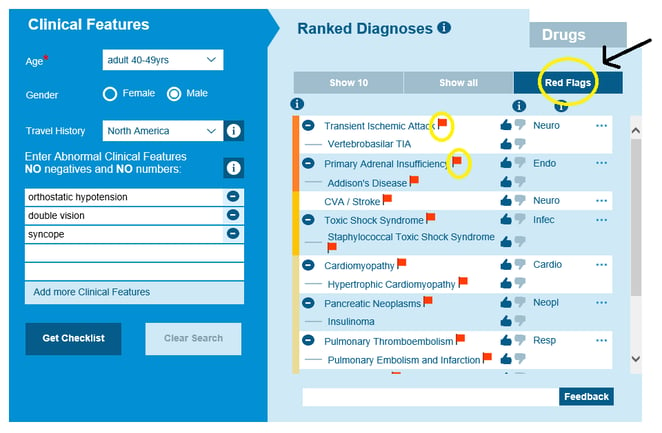
Specialty sorting
As well as sorting into the top 10 and red flag diagnoses, you can filter the differential diagnosis produced by Isabel Pro using the specialty headings. Many clinicians will already have an idea of the specialty into which a patient’s signs and symptoms fit, based on their initial history taking and examination. If, for example, a clinician suspects a neurological cause, clicking the specialty highlighted ‘Neuro’ will filter the original results to show all the diagnoses from that specialty only.
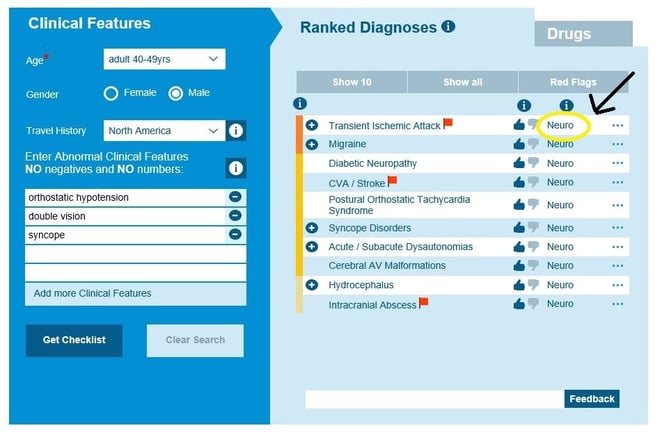
Training tools
A training tools link can be found on the main header bar which has further videos and tips that you may wish to explore. It has lots of information on getting the most out of the tool, from how best to enter the clinical features and travel history, to refining your list of clinical features.
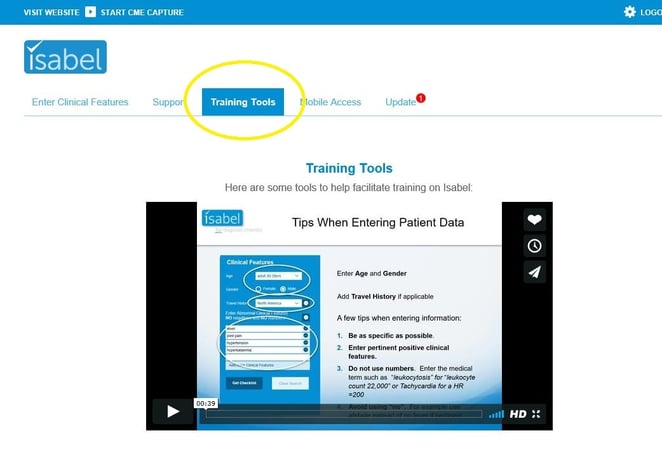
Have you read our white paper on diagnosis decision making and why it is so important?

Mandy Tomlinson
Mandy has worked for Isabel Healthcare since 2000. Prior to this, she was a Senior Staff Nurse on the Pediatric Infectious disease ward and high dependency unit at one of London's top hospitals, St Mary’s in Paddington which is part of Imperial College Healthcare NHS Trust. Her experience in the healthcare industry for the past 33 years in both the UK and USA means she's a vital resource for our organization. Mandy currently lives and works in Scottsdale, Arizona.
Subscribe Here!
Recent Posts
Isabel DDx Companion with ChatGPT Integration - to help you diagnose even faster
At Isabel Healthcare, we’ve always been driven by one goal: to make clinical reasoning faster,..Virtual Triage: Do more questions lead to better patient outcomes?
One of the common misconceptions related to virtual triage / symptom checker tools is that the more..List Of Categories
- Differential Diagnosis Decision Support
- Differential diagnosis
- Symptom Checker
- Symptoms
- Medical Error
- Patient Disease Information
- Disease
- Clinical Decision Support
- Diagnostic Decision Support
- Isabel 1 Minute Read
- Diagnosis Error
- Diagnosis Skills Cases
- Healthcare Informatics
- Clinical Reasoning
- Evidence-based Medicine
- Medical Education
- Patient Engagement
- Symptom Triage
- Nurse Practitioner Education
- Nursing Decision Support
- Partnership
- Public Health
- COVID-19
- EHR
- Patient Empowerment
- Patient Safety
- rare disease

Start your FREE Trial today
Try the Isabel Pro DDx generator for 30-days - no payment card details required.