Isabel @ VOYCCG
We hope you are now all setup and are finding Isabel useful. I just wanted to highlight a few points and make sure that you have access to everything you should have access to.
Isabel is extremely versatile and works on a number of platforms; see details below to get the most out of your Isabel subscription.
1. Using Isabel at the office or at home:
(i) For desktop and iPad access - go to www.isabelhealthcare.com and login using your email address as specified or the numeric User ID and generic password (available from your practice manager or contact me directly) to login. Passwords can be changed to something more memorable in the ‘my account’ section.
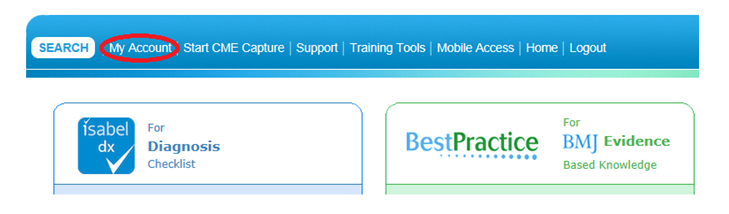
(ii) For easy access on your desktop at home or work – download the shortcut. This has the access details embedded in so you do not have to enter them manually. You can get your shortcut icon in the ‘my account’ section. Download, unzip and drag onto desktop.
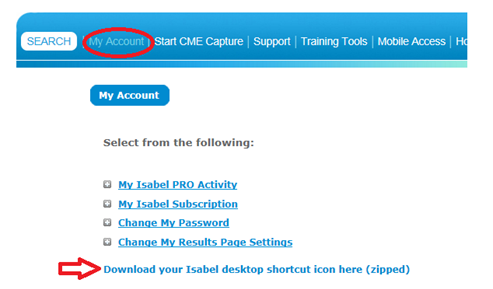
2. Using Isabel on the go!
(i) For smart phone access - go to www.isabelhealthcare.com and you will be automatically redirected to the mobile website. Use the same User ID & password to login to the mobile website.
(ii) For iPhone access:
Download the Isabel iTune app from http://itunes.com/apps/Isabel and then follow these Instructions in order to bypass the charges.
- Download the Isabel app
- On the registration page – click on ‘skip’ (bottom left corner)
- Login with the User ID and Password you were given, check ‘remember me’
- Once logged in – go to Settings – select preferred default age group & region
3. Isabel & Best Practice:
For access to Best Practice/BMJ – if you are asked to login at any point – then cookies will need to be enabled. (Under internet options > privacy tab > advanced > accept first party and third party cookies)
Authenticated Best Practice page for VOYCCG:
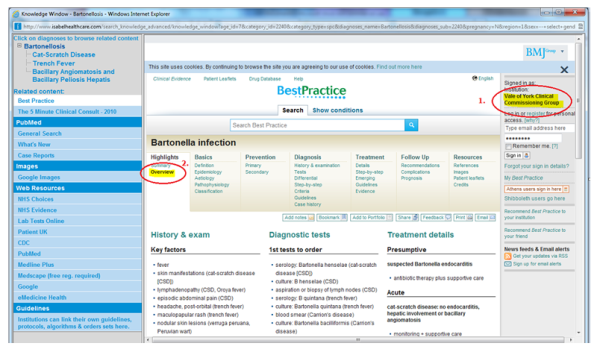
*2 things should be visible on the right hand side of this knowledge page: (1) Should be signed in as – Vale of York Commissioning Group and (2) should see the Overview page AND all links should be clickable, you should not be asked to login at any point.
Please do not hesitate to contact me directly if you have any questions or feedback.
Kind regards
Natalie Cronjé
Technical Services Director
Isabel Healthcare

